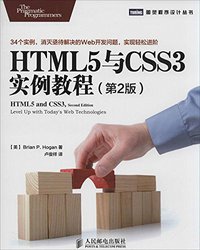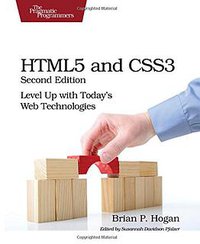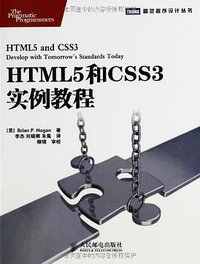HTML5 and CSS3
豆瓣
Develop with Tomorrow's Standards Today
Brian P. Hogan
简介
HTML5 and CSS3 are the future of web development, but you don't have to wait to start using them. Even though the specification is still in development, many modern browsers and mobile devices already support HTML5 and CSS3. This book gets you up to speed on the new HTML5 elements and CSS3 features you can use right now, and backwards compatible solutions ensure that you don't leave users of older browsers behind.
This book gets you started working with many useful new features of HTML5 and CSS3 right away. Gone are the days of adding additional markup just to style a button differently or stripe tables. You'll learn to use HTML5's new markup to create better structure for your content and better interfaces for your forms, resulting in cleaner, easier-to-read code that can be understood by both humans and programs.
You'll find out how to embed audio, video, and vector graphics into your pages without using Flash. You'll see how web sockets, client-side storage, offline caching, and cross-document messaging can ease the pain of modern web development. And you'll discover how simple CSS3 makes it to style sections of your page. Throughout the book, you'll learn how to compensate for situations where your users can't take advantage of HTML5 and CSS3 yet, developing solutions that are backwards compatible and accessible.
You'll find what you need quickly with this book's modular structure, and get hands-on with a tutorial project for each new HTML5 and CSS3 feature covered. "Falling Back" sections show you how to create solutions for older browsers, and "The Future" sections at the end of each chapter get you excited about the possibilities when HTML5 and CSS3 reach widespread adoption. Get ready for the future---in fact, it's here already.
contents
Preface
An Overview of HTML5 and CSS3
Part I—Improving User Interfaces
* New Structural Tags and Attributes
o Tip 1 Redefining a Blog using Semantic Markup
o Tip 2 Showing Progress with the Meter Element
o Tip 3 Creating Popup Windows with Custom Data Attributes
* Creating User-friendly Web Forms
o Tip 4 Describing Data with New Input Fields
o Tip 5 Jumping to the First Field with Autofocus excerpt
o Tip 6 Providing Hints with Placeholder Text
o Tip 7 In-Place Editing with ContentEditable
* Making Better User Interfaces with CSS3
o Tip 8 Styling Tables With Pseudo Classes
o Tip 9 Making Links Printable with :after and content excerpt
o Tip 10 Creating Multi-Column Layouts
* Improving Accessibility
o Tip 11 Providing Navigation Hints with ARIA Roles excerpt
o Tip 12 Creating An Accessible Updatable Region
Part II—New Sights And Sounds
* Drawing on the Canvas
o Tip 13 Drawing a Logo
o Tip 14 Graphing Statistics with RGraph
* Embedding Audio and Video
o Tip 15 Building a simple music with the Audio tag
o Tip 16 Building a Cross-Platform Video Tutorial Page
* Eye Candy
o Tip 17 Rounding Rough Edges
o Tip 18 Using Real Fonts
o Tip 19 Drawing Attention with Shadows and Transformations
Part III—Beyond HTML5
* Working with Client-side Data
o Tip 20 Saving Preferences with LocalStorage
o Tip 21 Storing Data in Client-Side Relational Database
* Playing Nicely With Others
o Tip 22 Cross document Messaging
o Tip 23 Getting Chatty with Websockets
o Tip 24 Finding Yourself With Geolocation
* Where To Go Next
* jQuery Primer