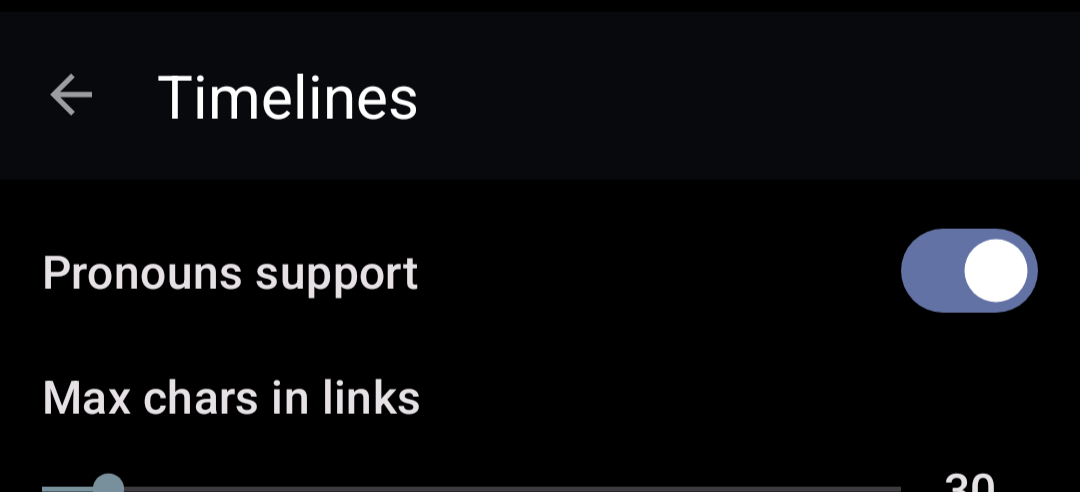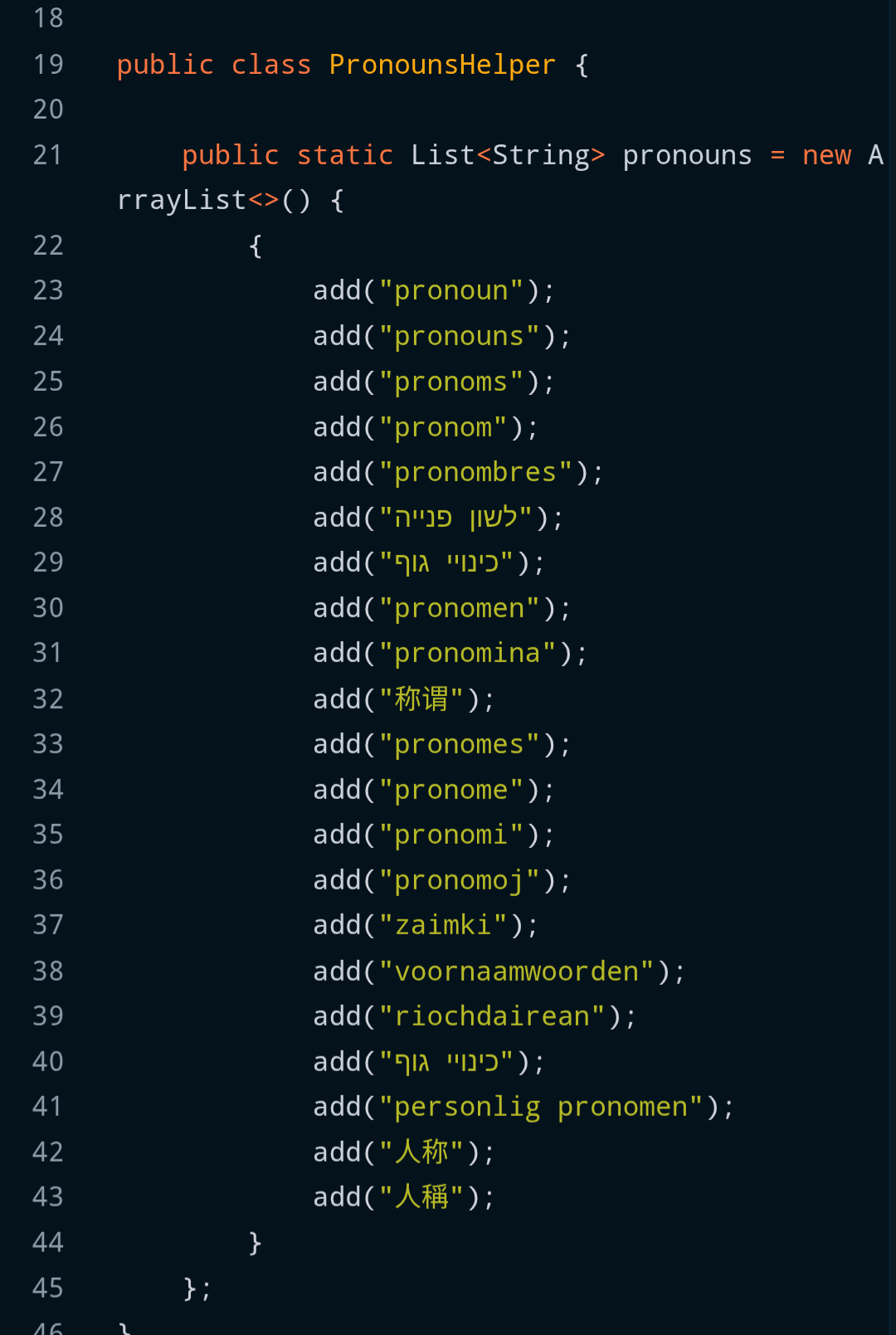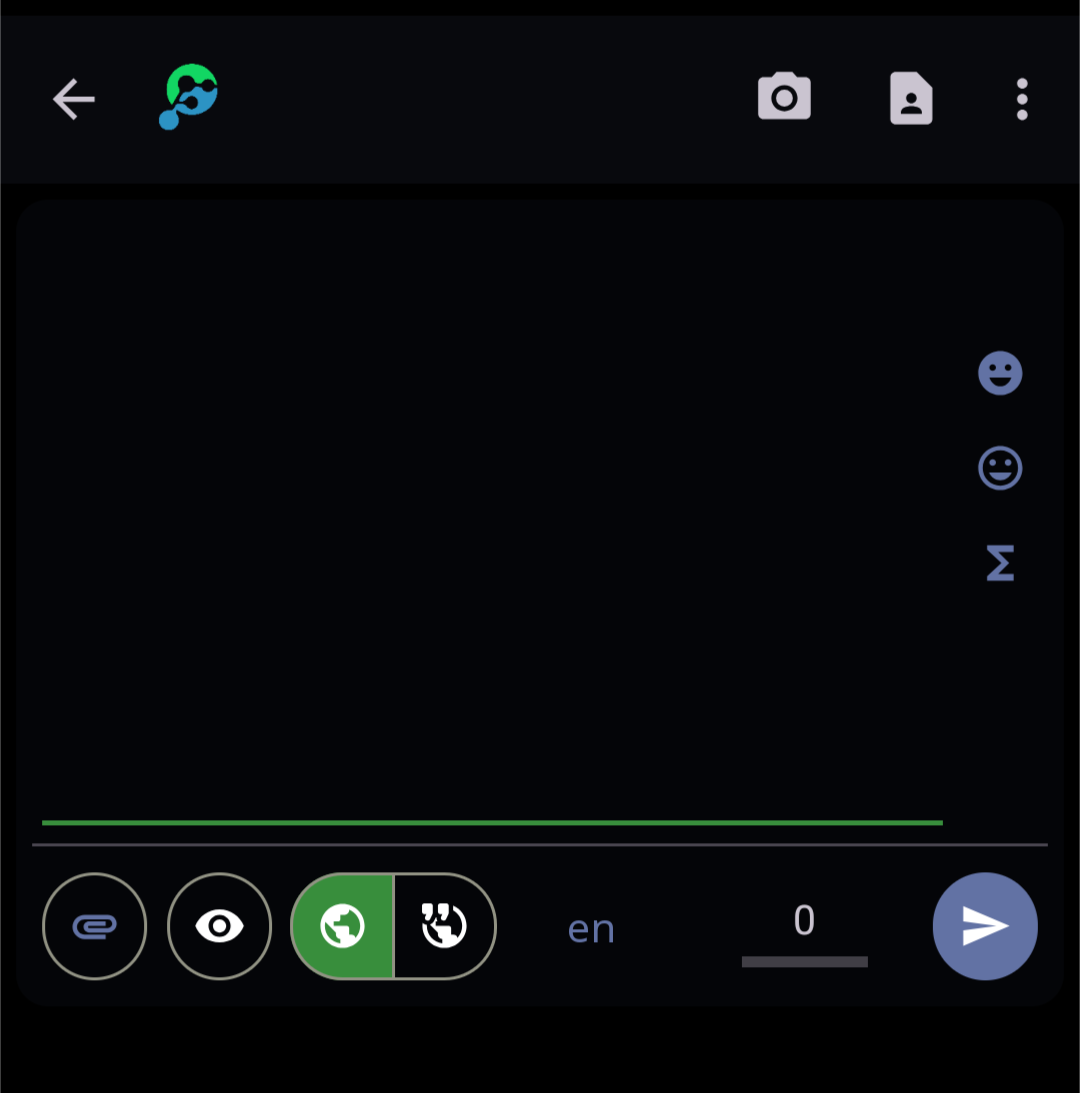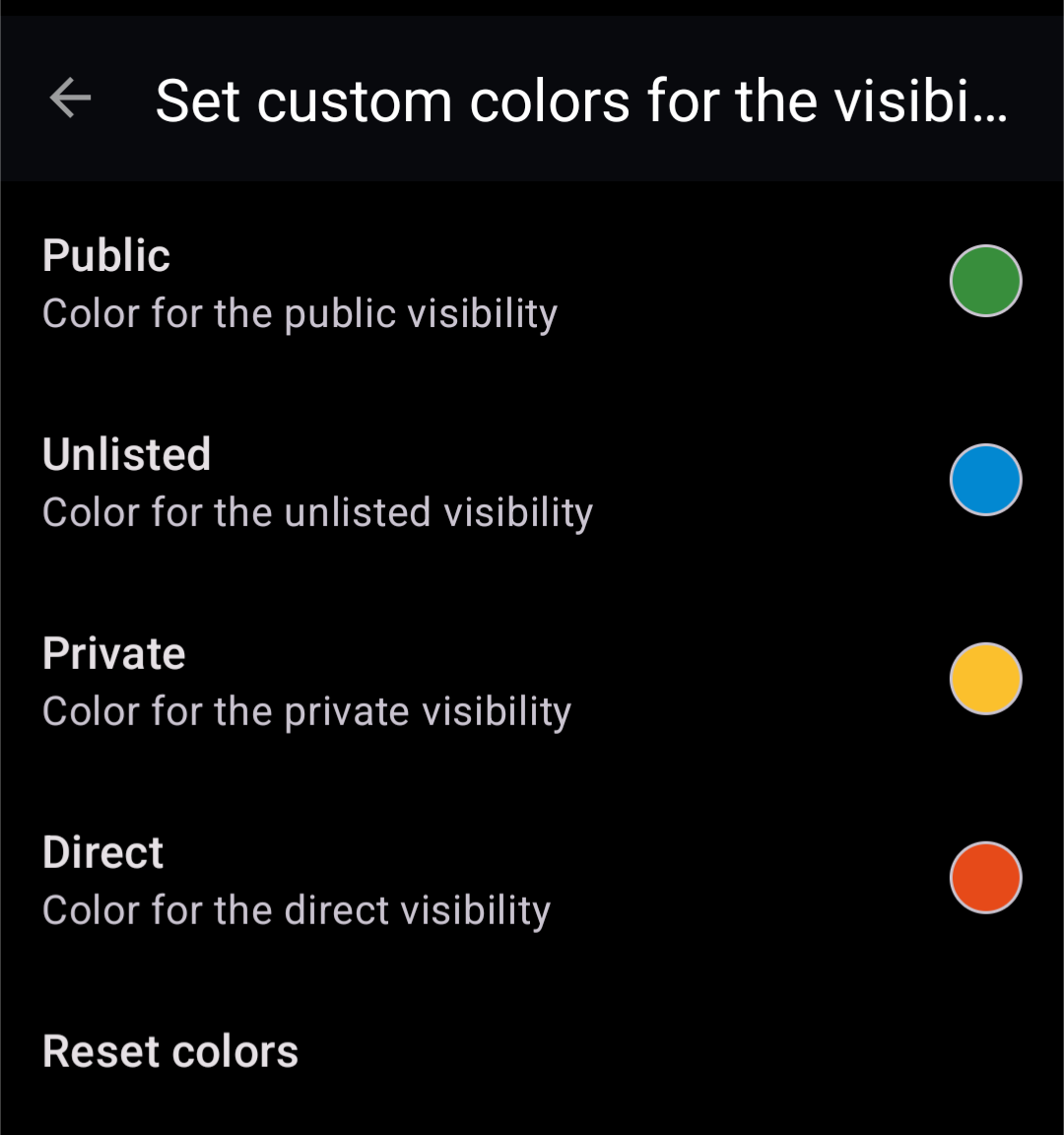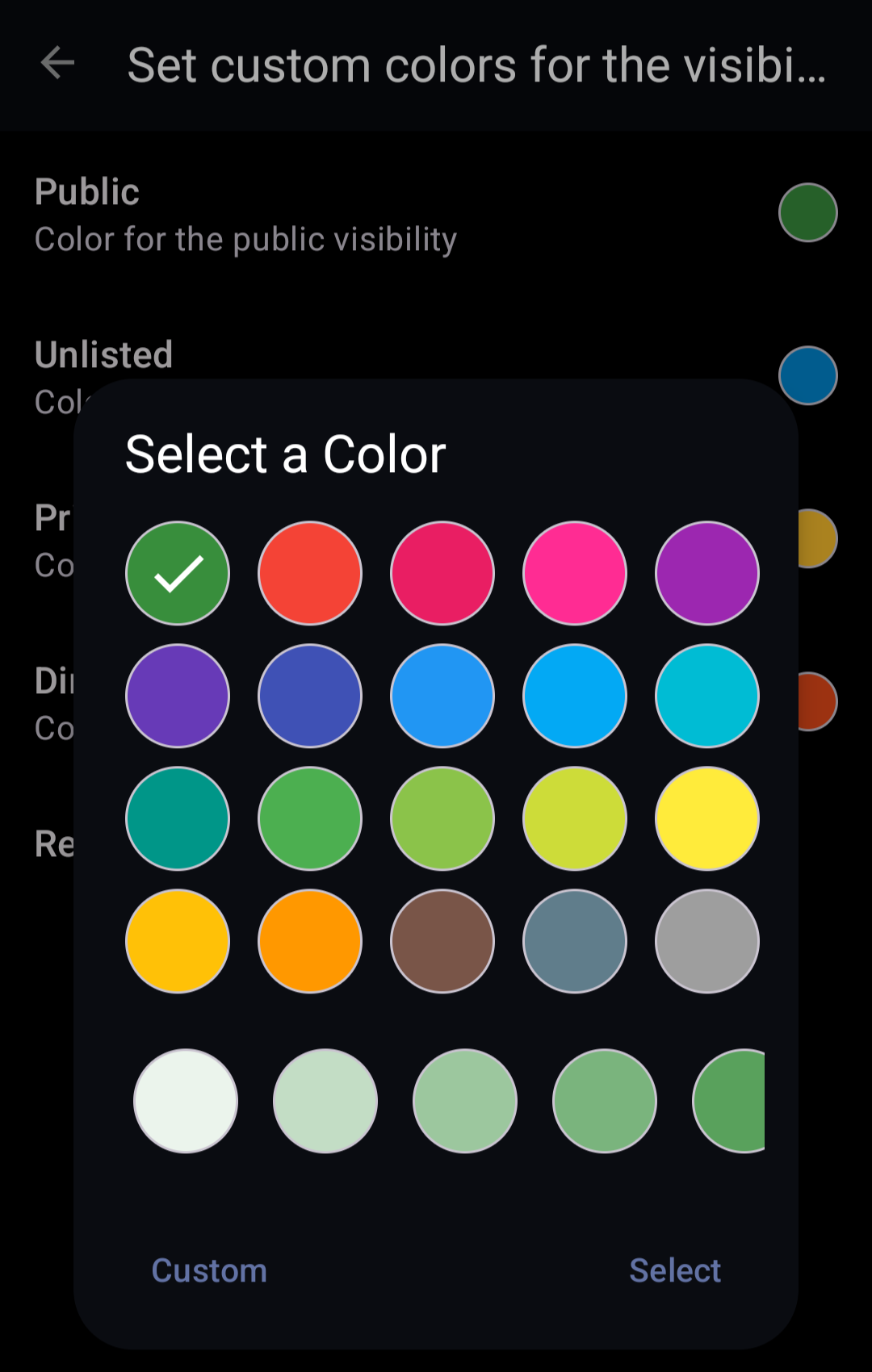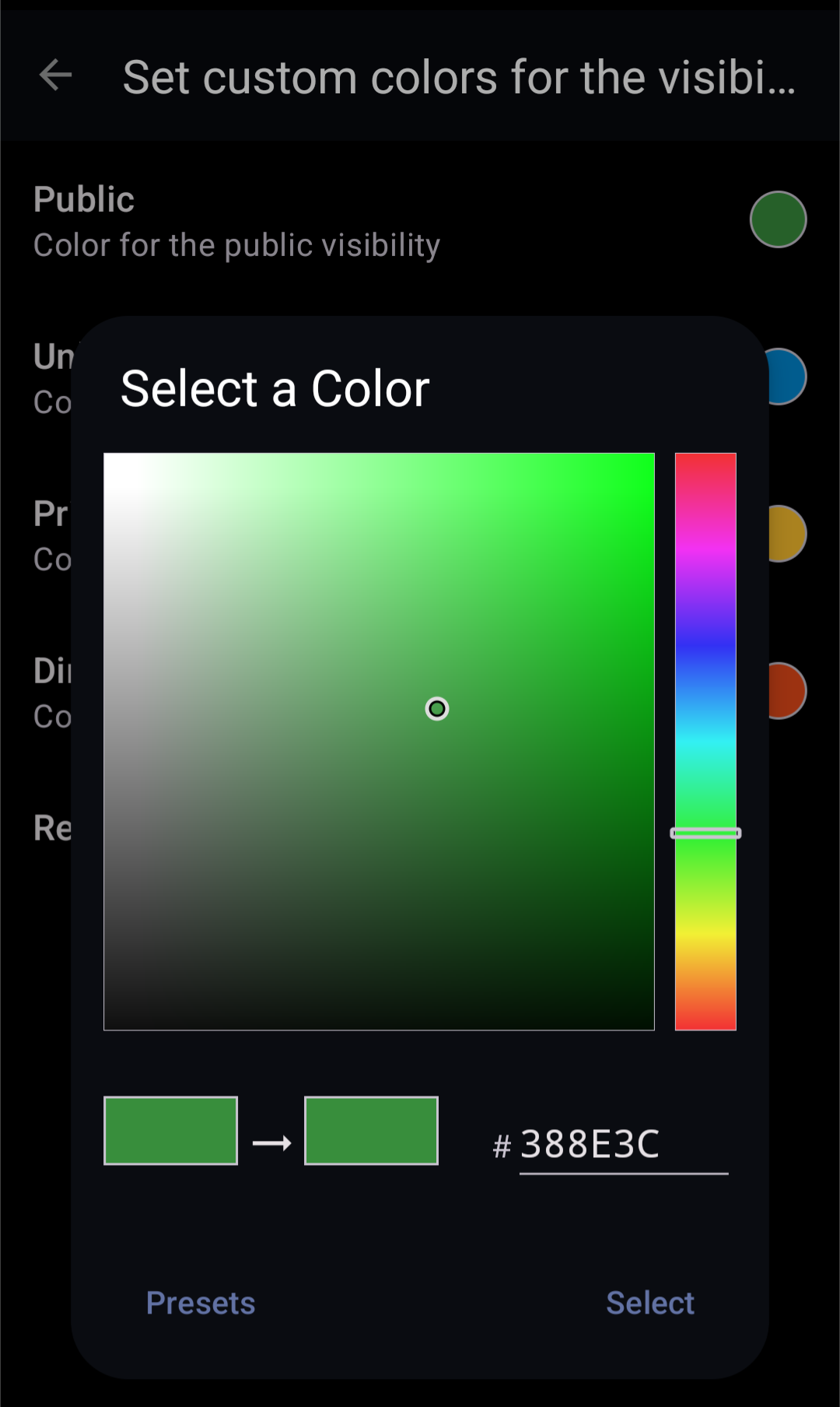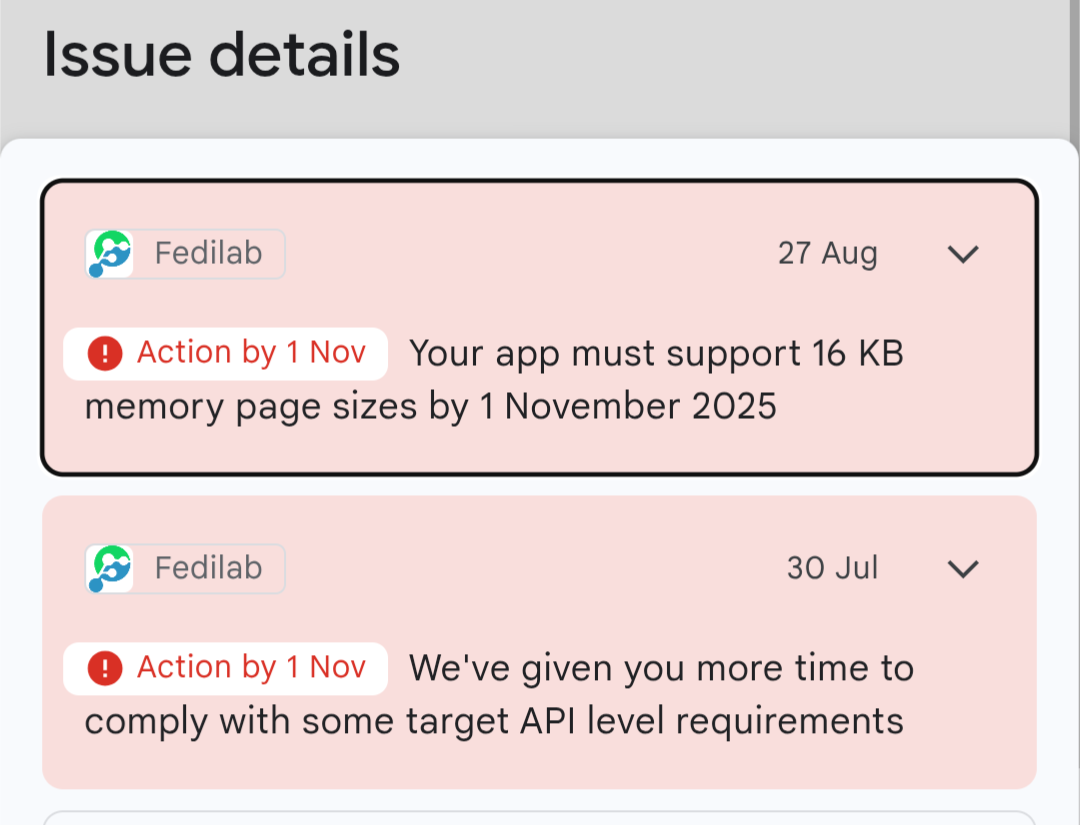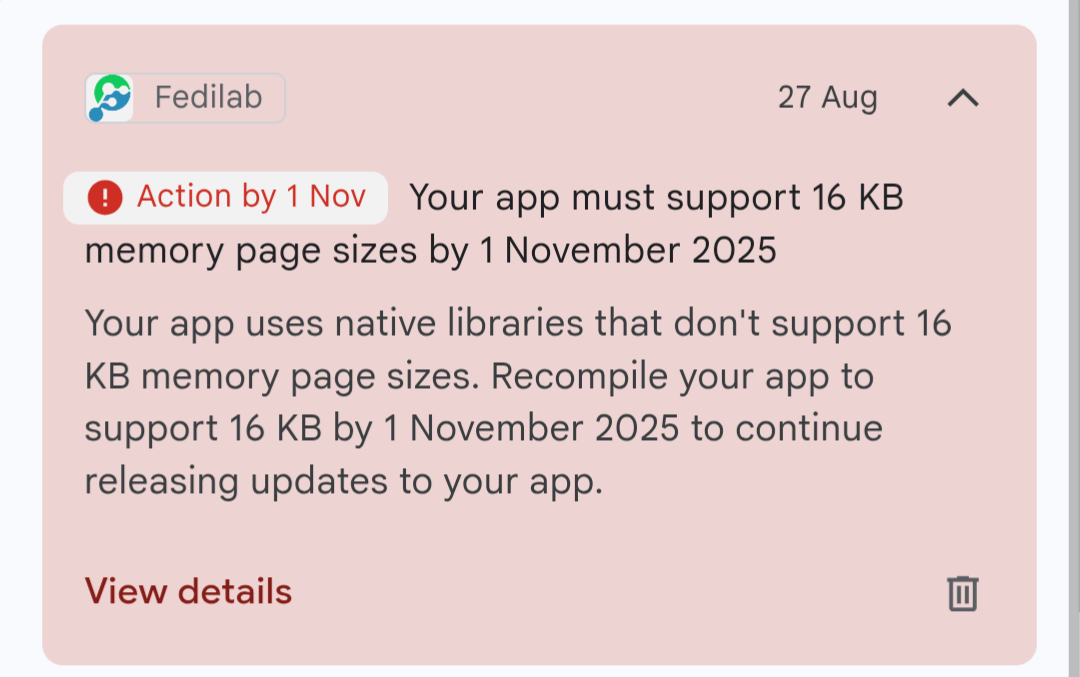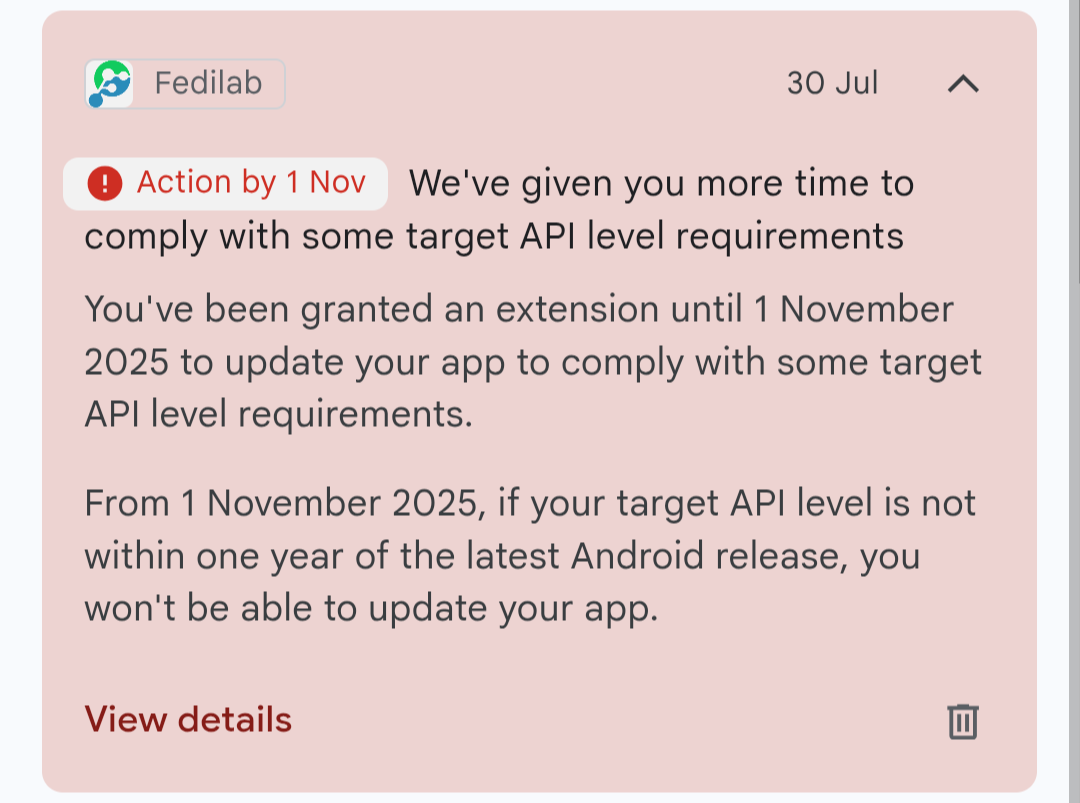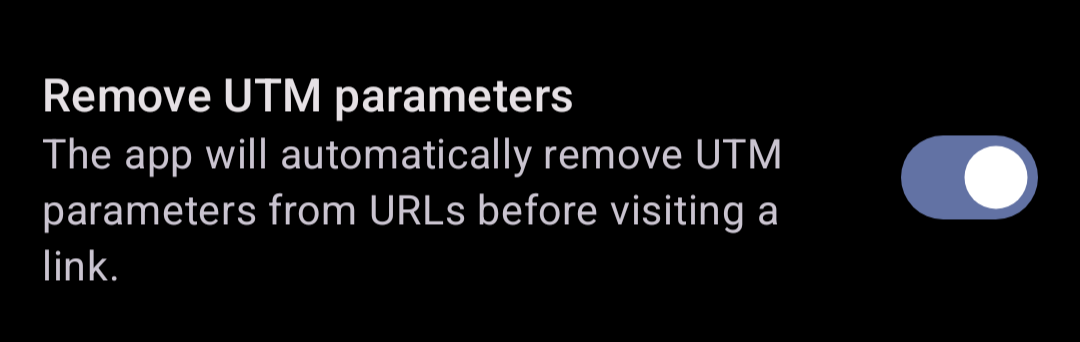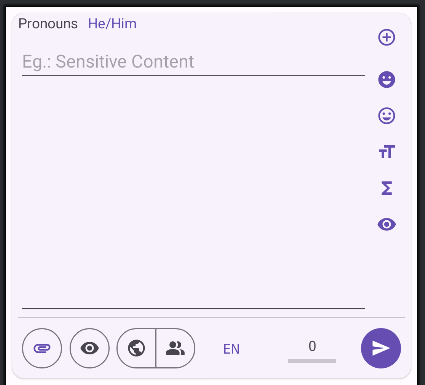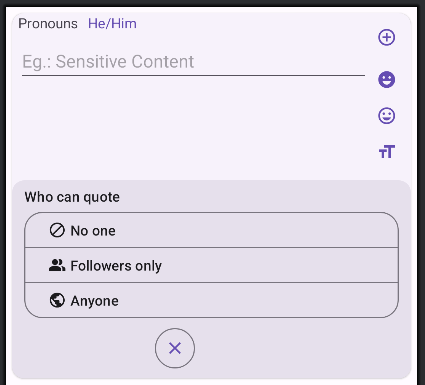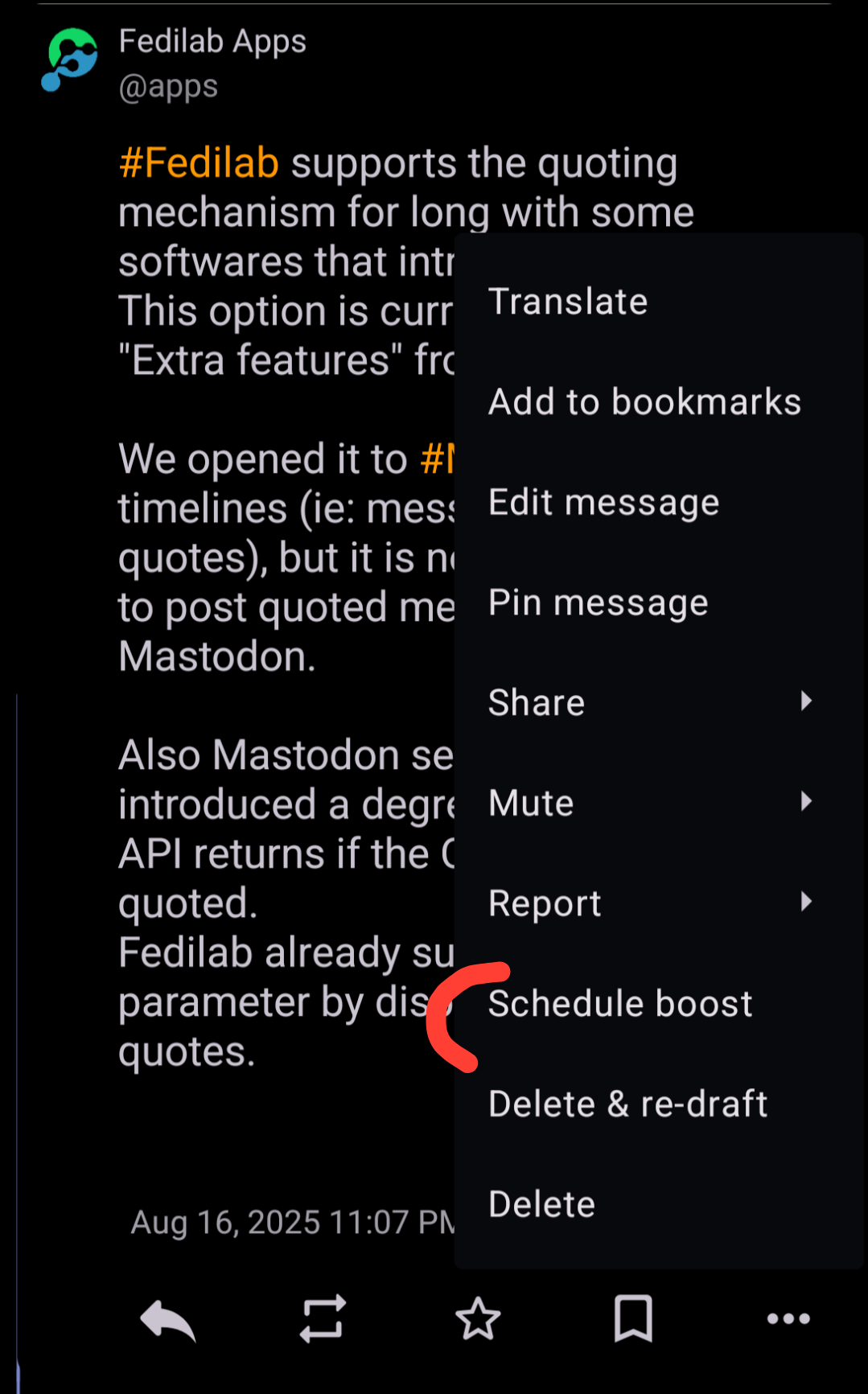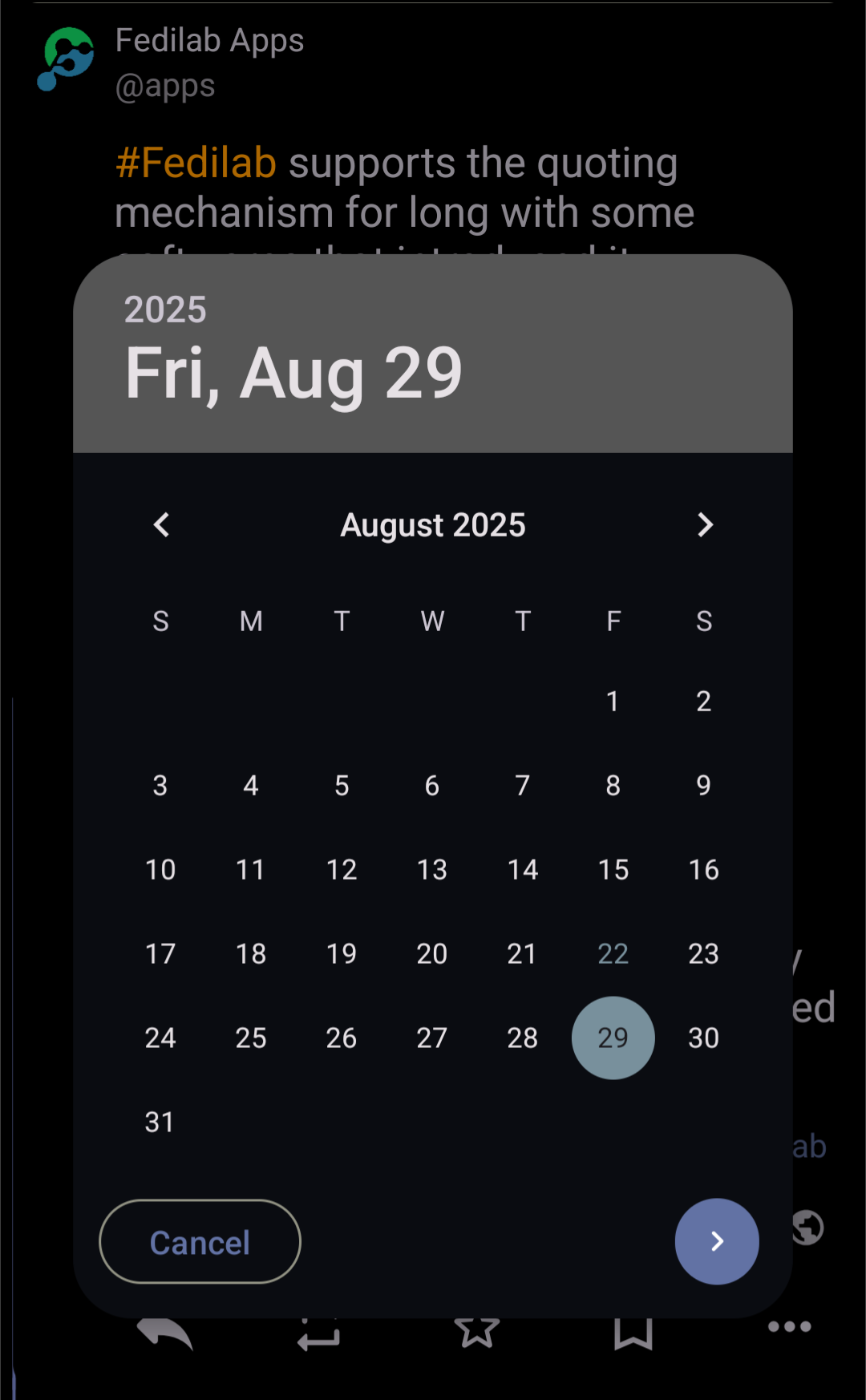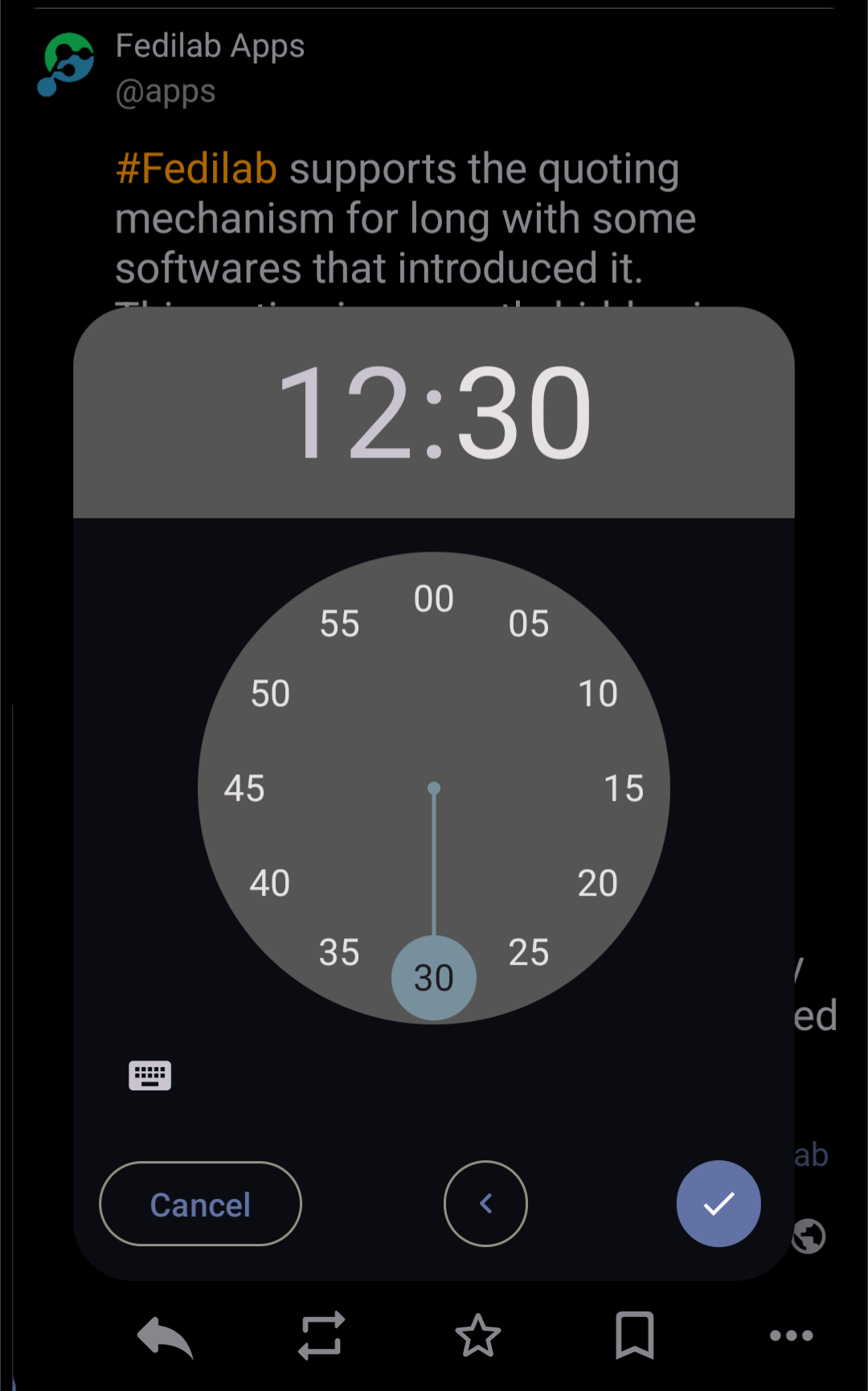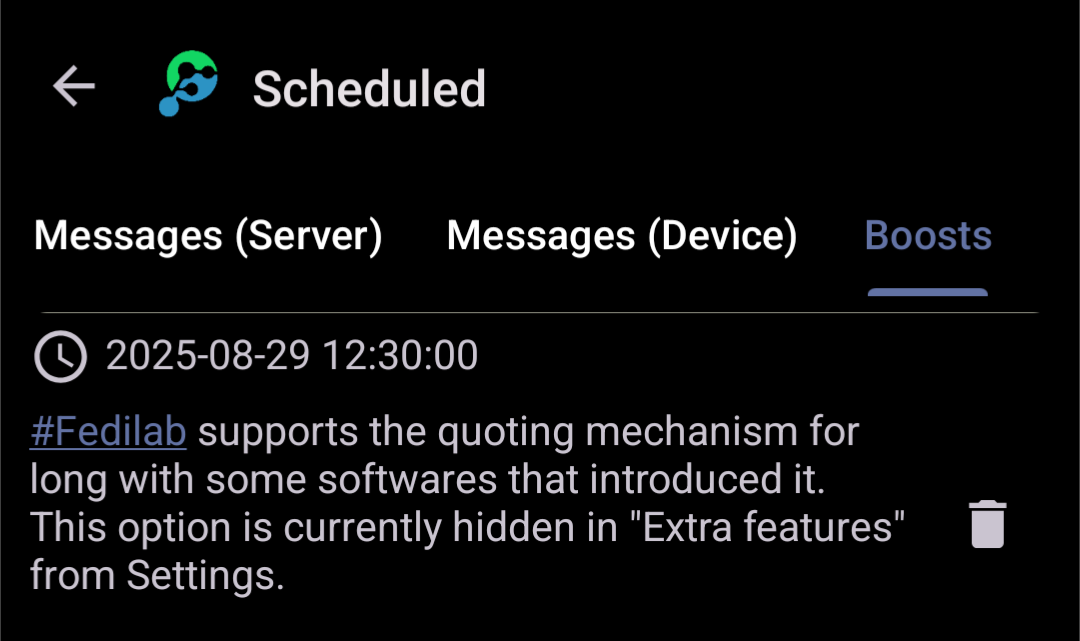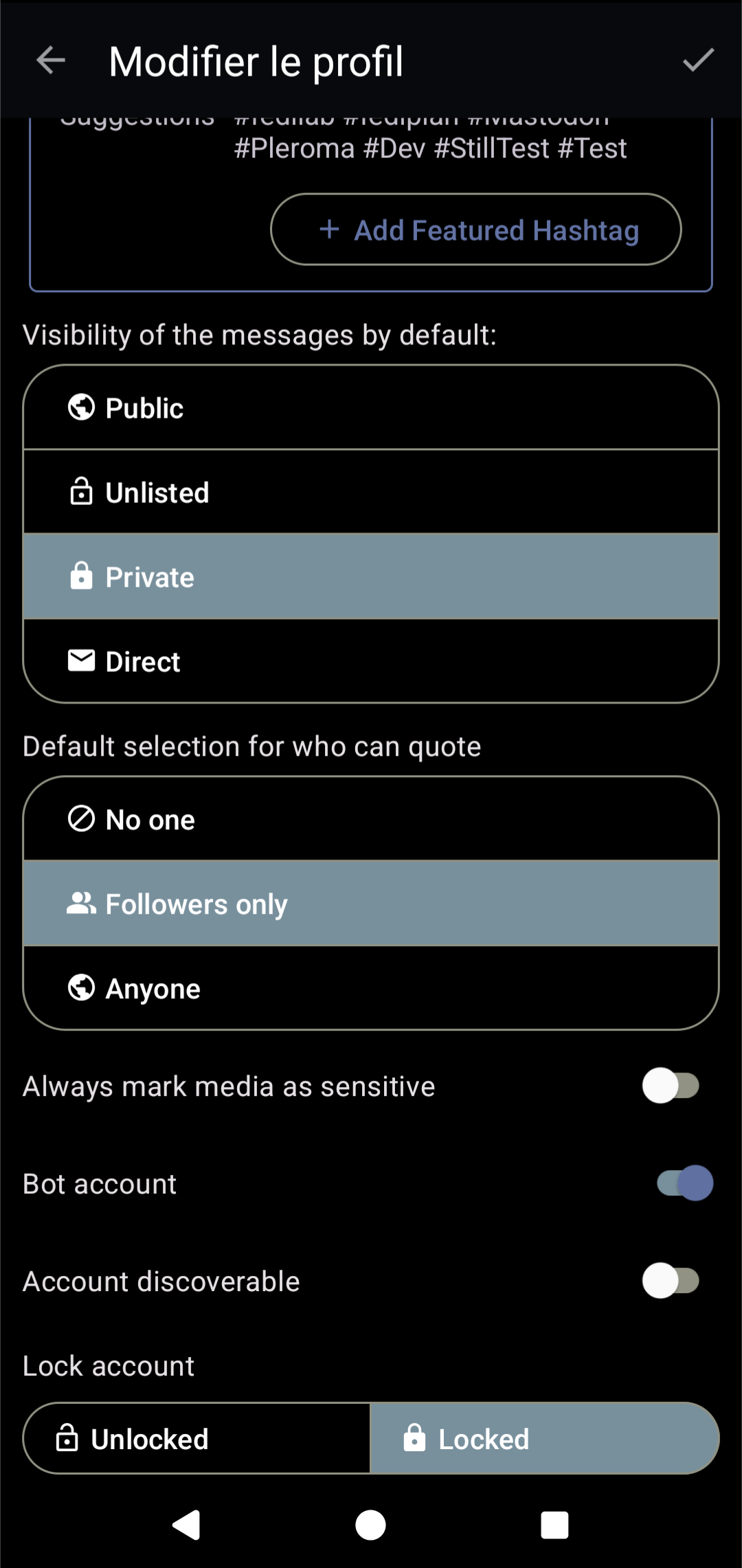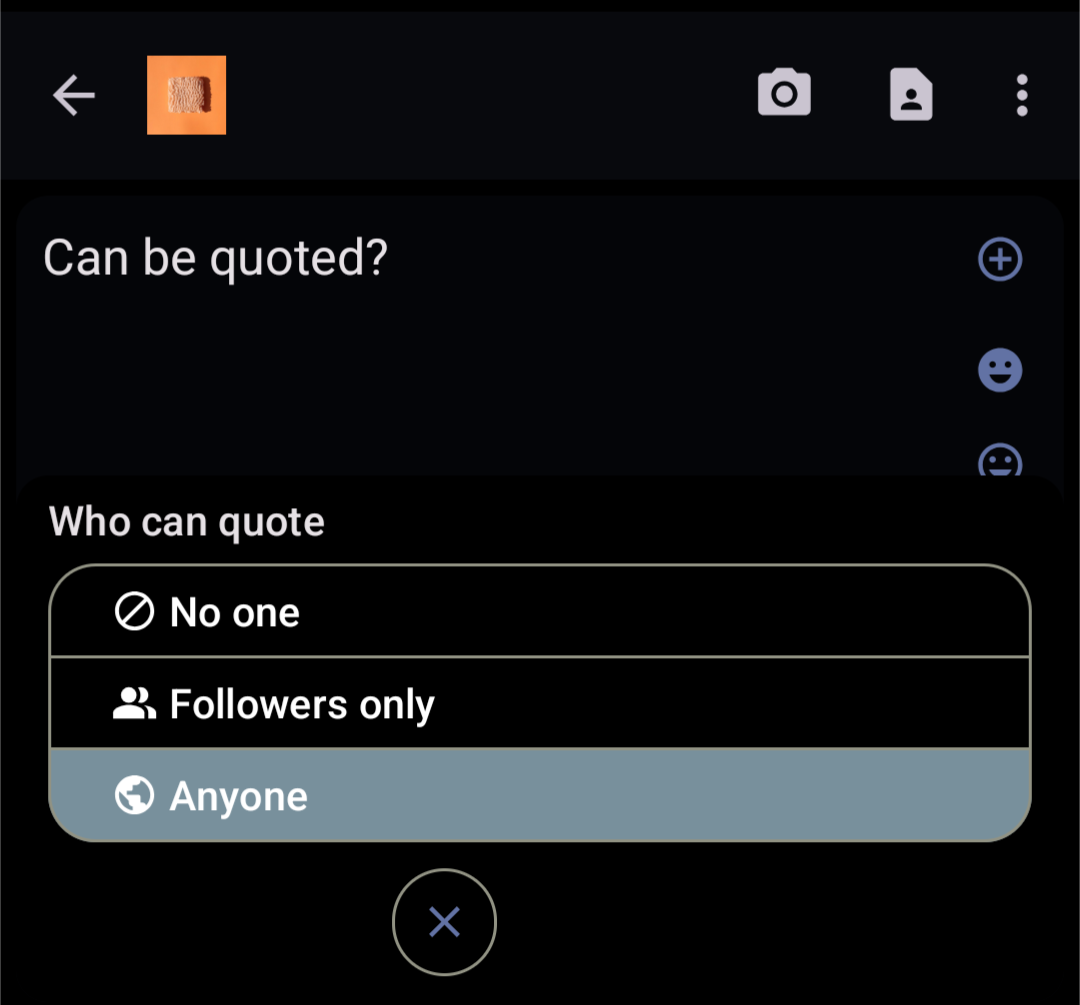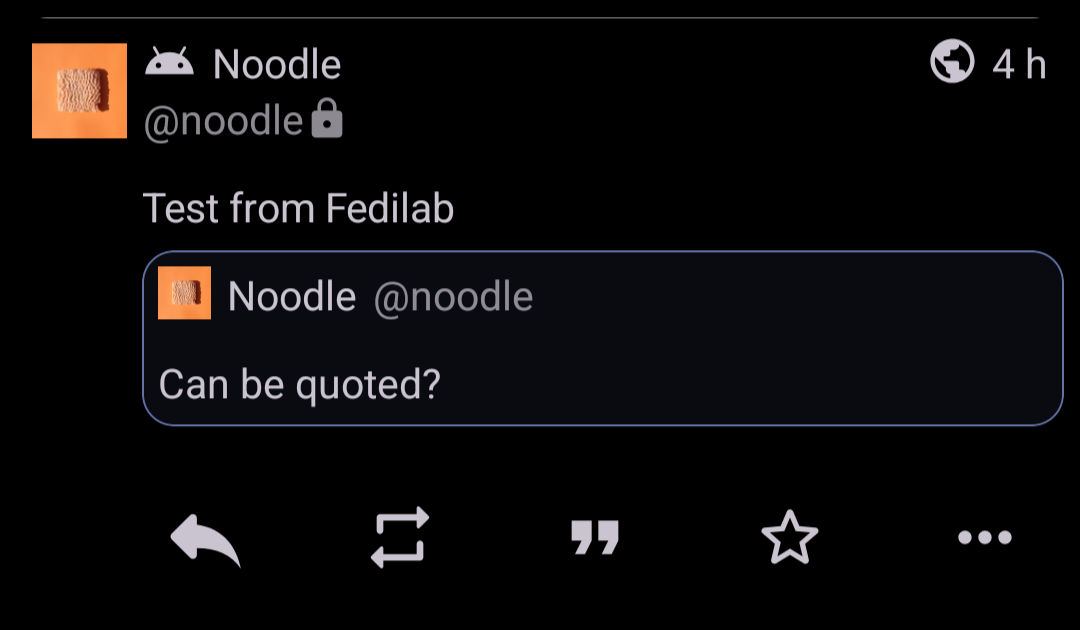Our FAQ has replies to three most asked questions. #Fedilab
fedilab
By default, #Fedilab supports pronouns. It will display them, next to screen names in timelines but also when replying to a person.
For that, Fedilab uses fields (from profiles) and accepts different keys depending on your language.#FedilabTips
PS: Don't hesitate to share with us new keys for pronouns in your language.
Mastodon nightly release has been published today. It's maybe time for us to release the #Fedilab version that fully supports quotes?
Options: (choose one)
With #HolosSocial, we introduced the same feature that is on #Fedilab to discover videos from the Fediverse thanks to #SepiaSearch (https://sepiasearch.org).
#PeerTube devs offered this option, which is really helpful for discovering new content on their platform.
We might introduce peer-to-peer streaming soon when watching PeerTube videos, with an option to disable this behavior.
Their API is used to display the content, then actions work through ActivityPub.
To #Fedilab beta testers, we're about to integrate the final changes. The beta APK will be available on our beta FDroid repo and the Google Play beta channel for testing. We'll compile the release APK once you give us the green light. Thanks for your patience!
Benutzt noch jemand Fedilab auf Android und stellt nach dem letzten Update auf Version 3.35.1 fest, dass das Aktualisieren der Timelines jetzt extrem lange dauert? 🤔
While this account is mainly dedicated to #Fedilab, we also build some other apps.
Currently, we are working on an app called #CastLab. We made great improvements on it. This app can be run on Android or iOS
The goal of this app is to easily cast media from your device to TV or devices supporting apps such Kodi.
CastLab will be published only on #FDroid and no Google services will be involved such a Chromecast support.
If you have a lot of filters, the last release of #Fedilab (3.35.1) might have slowed down the app when fetching messages (cache or not).
Filters are applied locally and we extended them to quoted messages.
We will work on a fix to improve this process.
Having the ability to fully customize theme colors with #Fedilab (and per account) is for you :
Options: (choose one)
Fedilab continues to surprise me with features that I missed. Open a profile and go to 'Media'. This gives you a great view of all the media on the account—only media, no text. One tap opens the media, as expected. What I didn't know is that tapping and holding brings you to the corresponding post. 
Since #NeoDB also has a "social" feature, it's awesome that we can login in #Fediverse apps. For users who prefer to use their NeoDB account beyond just a shelf/tracking/library can do so.
For example, this post was made via the #Fedilab #Android app.
Hey @apps
Is it possible to hide boosts and replies in the Fedilab app? If yes, how? If not, is this in the roadmap?
Thanks!
Maybe an old unknown feature of #Fedilab. In settings > Privacy you can enable an option to remove UTM parameters in URLs.
It will work for new messages but you can still clear the cache from the app.
More about UTM parameters in URLs:
https://en.m.wikipedia.org/wiki/UTM_parameters
#Fedilab 3.34.1 has been published.
Added:
- Add content descriptions to tabs in top bar
- Add accessibility action to toggle media sensitivity of posts in timelines
- Add accessibility actions to translate, download, share in media viewer
- Add a language indicator to focused status
- Add Persian language to "Change the language" preference
- Add new app logo
Now, we will work on the quoting feature when composing with #Fedilab.
- We will allow to set its default value in profile settings: anyone can quote, only followers or no one.
- When composing, this value could be changed and will be available only for messages having the public or quiet visibility.
With #Fedilab, you can schedule boosts. As this is still an in-app feature, this is done through your device.
#Fedilab 3.34.0-beta-1 has been published for beta testers (Google/FDroid)
Added:
- Quote support for Mastodon
- Long press on tags: Follow / Mute
Changed:
- Limit the number of highlighted hashtags at the bottom of messages
Fixed:
- Fix a crash with threads
- Fix empty Hashtags
#Fedilab is now ready for the new #Mastodon quote feature.
We opened an issue so accounts can manage the default policy for quotes in their profile and Mastodon devs already added it.
In this process, our main issue was to keep the compatibility of the quote feature that was previously implemented for others software (as they work differently - no policy). Fedilab will be able to detect and support both of them.
#Fedilab 3.34.0-beta-2 has been published
Added:
- 3-Dots menu for remote conversations (Federation in background)
Changed:
- Improve accessibility in media activity
- Improve content descriptions
- Update languages
- Update launcher icons, add more monochrome icons
Fixed:
- Fix text selection that stops working when composing (old bug)
Google seems to be long for publishing the versions, we added the apk file in release notes (⚠️ it's a beta version):
https://codeberg.org/tom79/Fedilab/releases/tag/3.34.0-beta-2