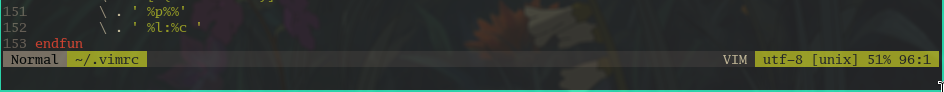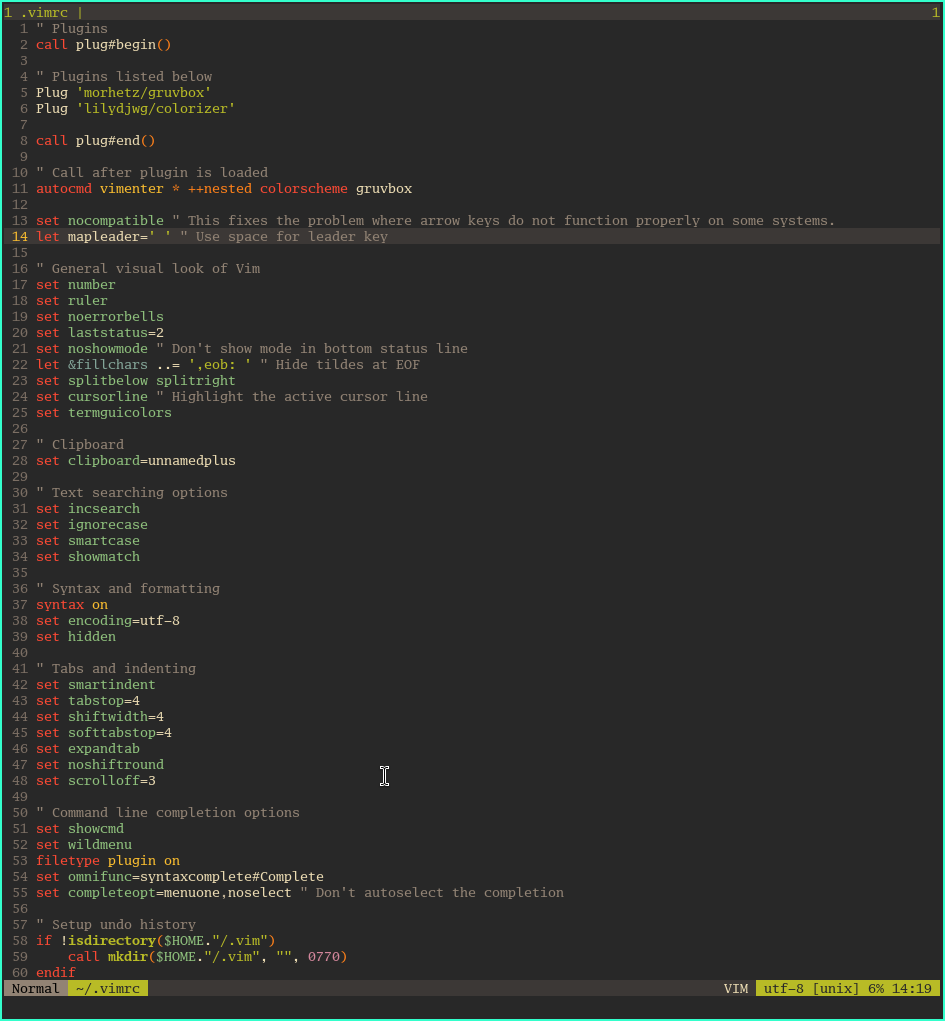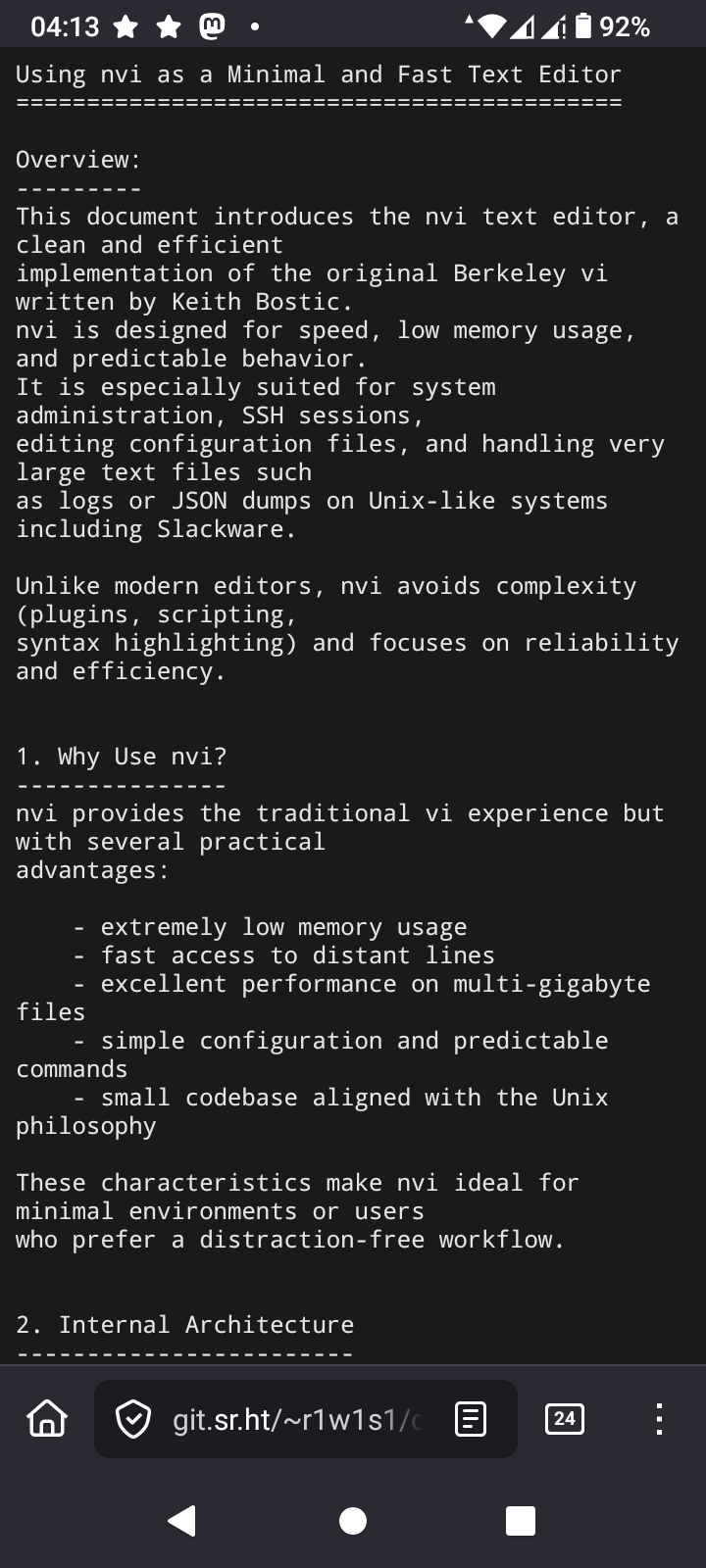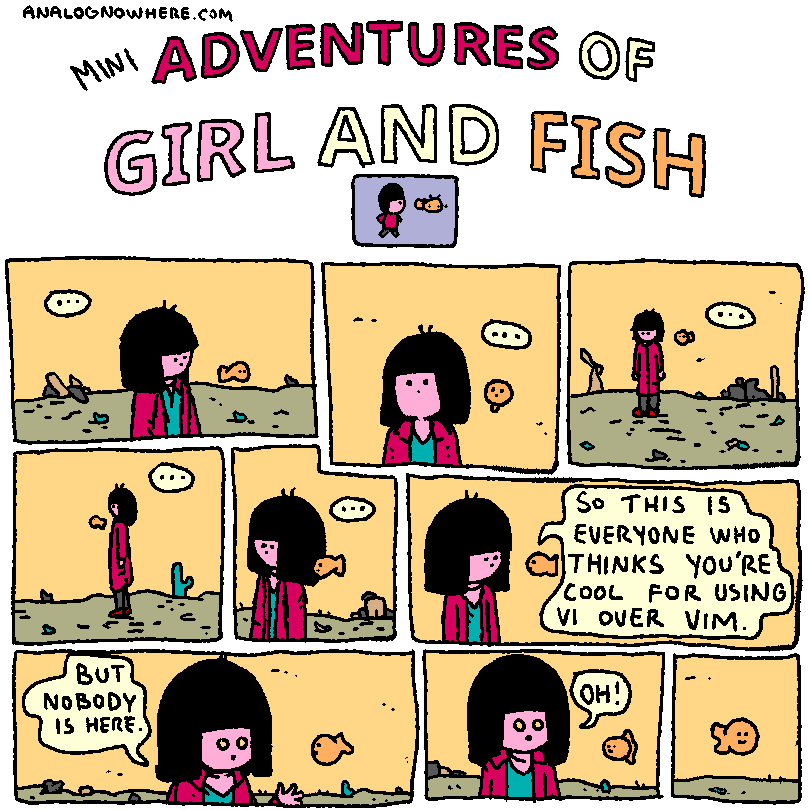vim
You just add this to your ~/.vimrc and operate as below.
filetype plugin on
set omnifunc=syntaxcomplete#Complete
<Ctrl + ]>: Tags file completion
<Ctrl + d>: Definition completion
<Ctrl + f>: Filename completion (based on files in $PWD)
<Ctrl + i>: Path pattern completion
<Ctrl + k>: Dictionary completion
<Ctrl + l>: Whole line completion
<Ctrl + n>: Keyword local completion
<Ctrl + o>: Omni completion completion
<Ctrl + v>: Command line completion
https://shapeshed.com/vim-netrw/
alpha
indent-blankline
mason
nvim-tree
vim-illuminate
colorizer
noice
nvim-treesitter
whichkey
comment
lualine-nvim
nvim-cmp
nvim-web-devicons
gruvbox
mason-lspconfig
nvim-lspconfig
telescope
First, move the cursor to the first char of the first line in block code you want to comment, then type Ctrl + v.
Then vim will go into VISUAL BLOCK mode.Use j to move the cursor down until you reach the last line of your code block. Then type: Shift + i
Now vim goes to INSERT mode and the cursor is at the first char of the first line. Finally, type # then ESC and the code block is now commented.
To uncomment, do the same things but instead of type Shift + i, you just type x to remove all # after highlight them in VISUAL BLOCK mode.
If you move the cursor over a word say printf and press K (upper case K) the manpage for printf should appear.
https://github.com/vim-airline/vim-airline
Because I realized that all of the thing that I truly needed to do were part of Vim's Core Functionality. And, that many of the plugins I had installed just re-implemented core Vim features in slightly different ways.
So, I got myself used to the native Vim way of doing things, and dumped all of the plugins one by one. And now, I just open Vim and get work done with very little left to tweak in a streamlined vimrc.
Because I realized that all of the thing that I truly needed to do were part of Vim's Core Functionality. And, that many of the plugins I had installed just re-implemented core Vim features in slightly different ways.
So, I got myself used to the native Vim way of doing things, and dumped all of the plugins one by one. And now, I just open Vim and get work done with very little left to tweak in a streamlined vimrc.
set statusline+=%#DiffAdd#%{(mode()=='n')?'\ \ NORMAL\ ':''}
set statusline+=%#Color458588#%{(mode()=='i')?'\ \ INSERT\ ':''}
set statusline+=%#ReplaceColor#%{(mode()=='R')?'\ \ REPLACE\ ':''}
set statusline+=%#VisualColor#%{(mode()=='v')?'\ \ VISUAL\ ':''}
set statusline+=%#PmenuSel#%{(mode()=='\<C-V>')?'\ \ BLOCK\ ':''}
Plug 'morhetz/gruvbox'
Plug 'lilydjwg/colorizer'
It was a huge honour for me today with Raphael to posthumously hand over the European #SFSAward 2024 to #vim developer Bram Moolenaar for his invaluable contributions to the #FreeSoftware community.
If you are a #vim user, have been an #vim user, or admire Bram's work, please boost this message.
❤️ With all the installations on #GNU/#Linux (servers, vms, desktop, ... ), #BSD and #Unix systems, #MacOS, #Microsoft #Windows and WLS) I feel comfortable to claim there or way more than 1 billion installations of Vi*; often without people knowing about it.❤️
❤️ Thank you Bram Moolenaar, Christian Brabandt, the whole #Vim community, and all the people from projects like #NeoVIM, #Nvi, #Busybox #Vi, who develop and maintain their #vim flavour. ❤️
https://k7r.eu/thank-you-for-the-editor-of-the-beast/ ❤️ #ilovefs ❤️
#FreeBSD #RunBSD
TIL again, about low ram footprint editors in OpenSource environments.
In the period where the following commands were valid
ATX3DT
ATA
Such editors were standard. I'm talking about vi. Over extremely noisy POTS lines without error correction, vi was the only editor you could use safely. I remember switching from editing mode to reading mode as frequently as possible, because the 2400 BPS modem from the SR University, had difficulty to keep the line as noise free as possible due to the archaic hardware infrastructure of the phone company.
The editor I'm learning again about is nvi
I'm going to take a deep dive into this, because one thing I love is using the least memory as possible while computing
#vi #nvi #vim #VimMasterRace #editor #SSH #AT #Hayes #OpenSource #programming #Linux #technology
Intentando evadirme un poco de todo el follón del mundo, que uff, que difícil me lo estáis poniendo para que no vuelva a las drogas, aquí os dejo "La 2ª parte de porqué uso Emacs" pero viene con historia sobre los editores UNIX y la historia de Vi/VIM. Espero que podáis disfrutarla.
https://maxxcan.codeberg.page/2026-01-03-por-qué-elegí-emacs-como-mi-editor-avanzado(2-parte).html