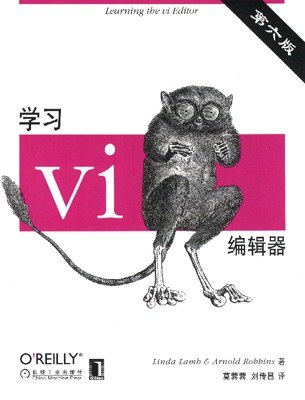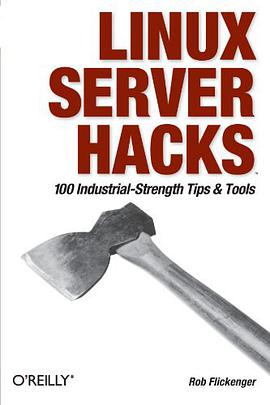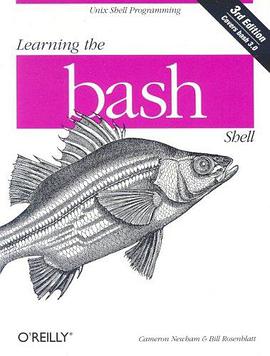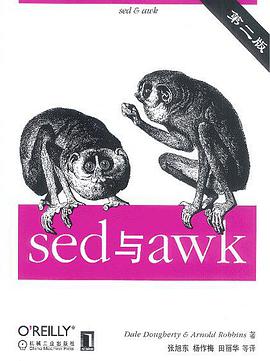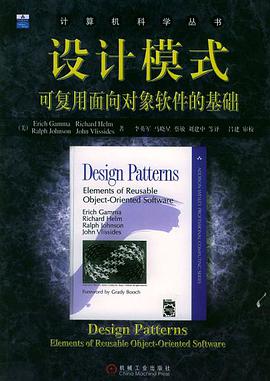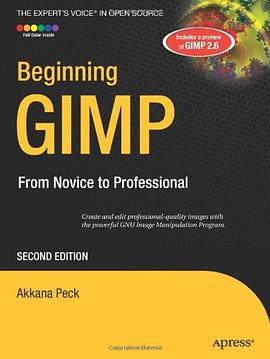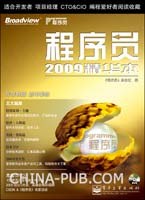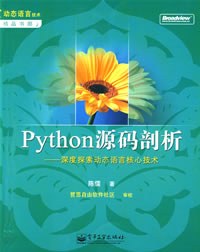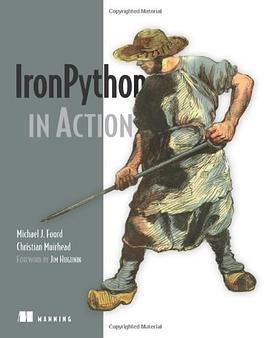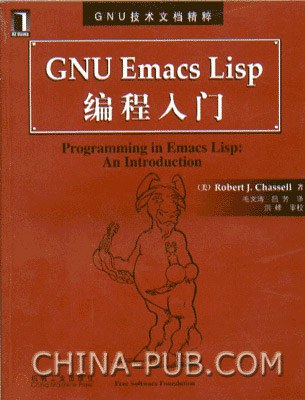学习 Vi 编辑器(第六版) 豆瓣
Learning the vi Editor
作者:
Linda Lamb
/
Arnold Robbins
译者:
莫蓉蓉
/
刘传昌
机械工业出版社
2003
- 1
学习Vi编辑器对许多用户来说,在UNIX环境下工作就意味着使用vi,这是一个在大部分UNIX系统上可以使用的全屏幕文本编辑器。然而,即使了解vi的人通常也只使用了它的一小部分功能。
这本畅销书的最新修改版是使用vi进行文本编辑的完全手册。新主题涵盖了4种vi克隆版本:nvi、elvis、vim和vile,并且介绍了它们对vi的扩展功能,如多窗口编辑、GUI接口、扩展的正则表达式以及针对程序员的新增功能。新加的附录还描述了vi在UNIX和Internet文化中的地位。
这本书将带领读者快速地学习基本的编辑、光标移动以及全局查找与替换操作,然后是更灵活的vi功能,以及如何在vi中使用功能强大的ex行编辑器来提高编辑技巧。为了便于读者参考,本书第六版还在每个相应章节的最后增加了命令总结。
编辑基础
快速移动
基本编辑命令的扩展
ex的更强大功能
全局查找与替换
定制 vi和 ex
命令的简化操作
介绍vi克隆版本的扩展
nvi、elvis、vim和vile编辑器
vi和 ex命令总结
vi和Internet
正如一个用户告诉我们的,“本书是我使用vi而不使用emacs的惟一原因。”
《学习 vi编辑器》一书封面的动物眼镜猴(tarsier),是一种类似于狐猴的夜间活动的哺乳动物。它通常的名字Tarsus来源于该动物非常长的踝骨,即跗骨。眼镜猴居住在苏门答那岛、菲律宾群岛和苏拉威西岛之间的东印度群岛的丛林中,它生活在树上,能非常敏捷、快速地在树枝之间跳跃。眼镜猴很小,身体只有6英寸长,但却拖着一条10英寸长的毛茸茸的尾巴。它的身上有一层柔软、褐色或银灰色的皮毛,面部呈圆形,眼睛很大。它的手臂、腿、脚趾又长又细,脚趾的尖部是圆形的、肉乎乎的平板,这样可以帮助眼镜猴紧握树枝。眼镜猴只在夜间活动,白天躲在杂乱的长藤之间或高树顶上。它们主要吃昆虫,虽然有很强的好奇心,但是喜欢独居。
这本畅销书的最新修改版是使用vi进行文本编辑的完全手册。新主题涵盖了4种vi克隆版本:nvi、elvis、vim和vile,并且介绍了它们对vi的扩展功能,如多窗口编辑、GUI接口、扩展的正则表达式以及针对程序员的新增功能。新加的附录还描述了vi在UNIX和Internet文化中的地位。
这本书将带领读者快速地学习基本的编辑、光标移动以及全局查找与替换操作,然后是更灵活的vi功能,以及如何在vi中使用功能强大的ex行编辑器来提高编辑技巧。为了便于读者参考,本书第六版还在每个相应章节的最后增加了命令总结。
编辑基础
快速移动
基本编辑命令的扩展
ex的更强大功能
全局查找与替换
定制 vi和 ex
命令的简化操作
介绍vi克隆版本的扩展
nvi、elvis、vim和vile编辑器
vi和 ex命令总结
vi和Internet
正如一个用户告诉我们的,“本书是我使用vi而不使用emacs的惟一原因。”
《学习 vi编辑器》一书封面的动物眼镜猴(tarsier),是一种类似于狐猴的夜间活动的哺乳动物。它通常的名字Tarsus来源于该动物非常长的踝骨,即跗骨。眼镜猴居住在苏门答那岛、菲律宾群岛和苏拉威西岛之间的东印度群岛的丛林中,它生活在树上,能非常敏捷、快速地在树枝之间跳跃。眼镜猴很小,身体只有6英寸长,但却拖着一条10英寸长的毛茸茸的尾巴。它的身上有一层柔软、褐色或银灰色的皮毛,面部呈圆形,眼睛很大。它的手臂、腿、脚趾又长又细,脚趾的尖部是圆形的、肉乎乎的平板,这样可以帮助眼镜猴紧握树枝。眼镜猴只在夜间活动,白天躲在杂乱的长藤之间或高树顶上。它们主要吃昆虫,虽然有很强的好奇心,但是喜欢独居。