Hey new people on Mastodon, do you want your posts to be as visible and discoverable as possible?
If so, you might want to opt into "full text search". This means the entire contents of your public posts would be searchable and much easier to find.
If you don't opt in, your posts are only searchable by hashtag.
This guide tells you how to opt in, and answers common questions:
➡️ https://fedi.tips/how-do-i-opt-into-or-out-of-full-text-search-on-mastodon
(This only affects public posts. Non-public posts aren't searchable.)
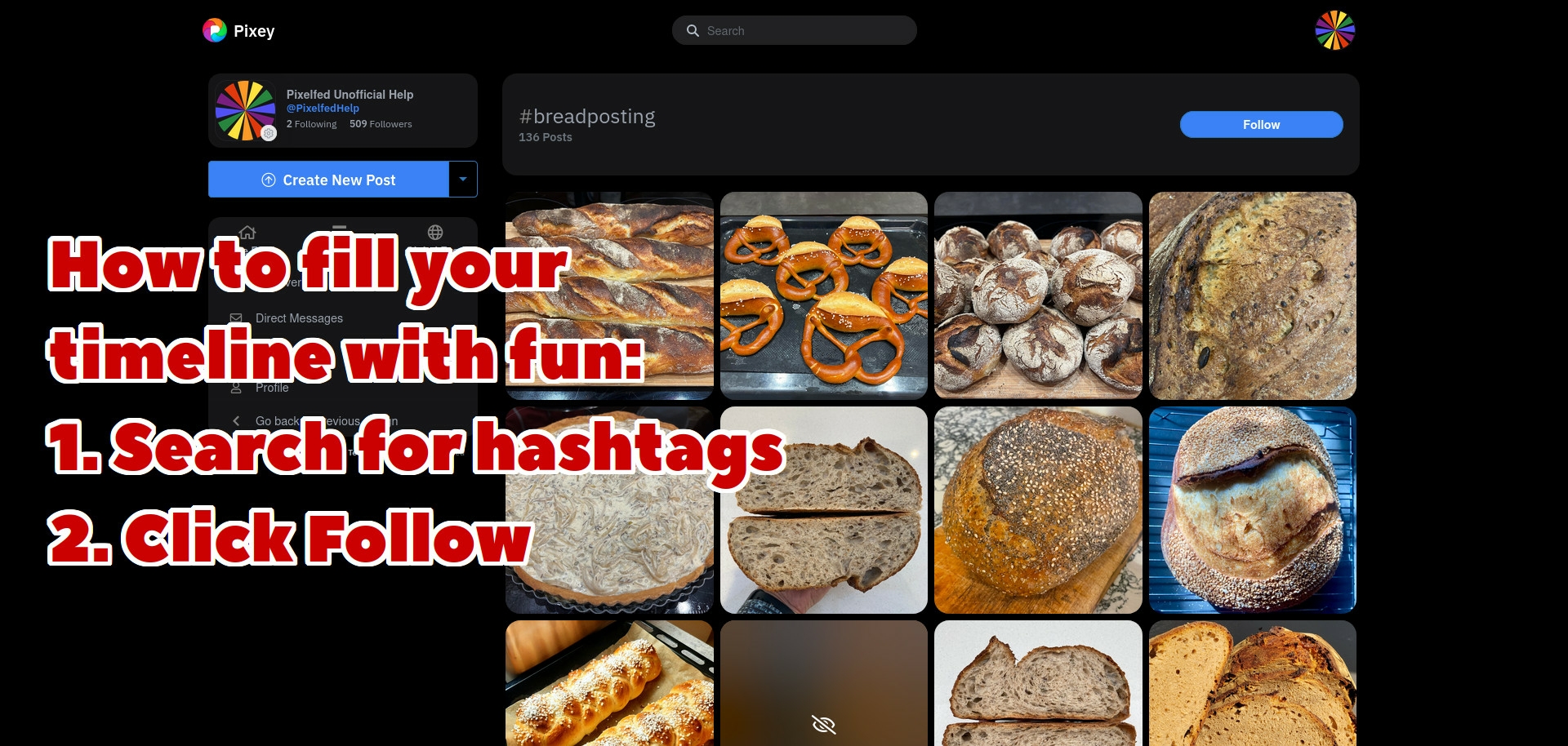

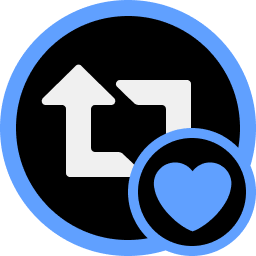 Je crois que c'est la bonne journée pour rappeler l'existence d'une liste collaborative des hashtags utiles / populaires sur Mastodon (lae Fédivers⋅e)
Je crois que c'est la bonne journée pour rappeler l'existence d'une liste collaborative des hashtags utiles / populaires sur Mastodon (lae Fédivers⋅e)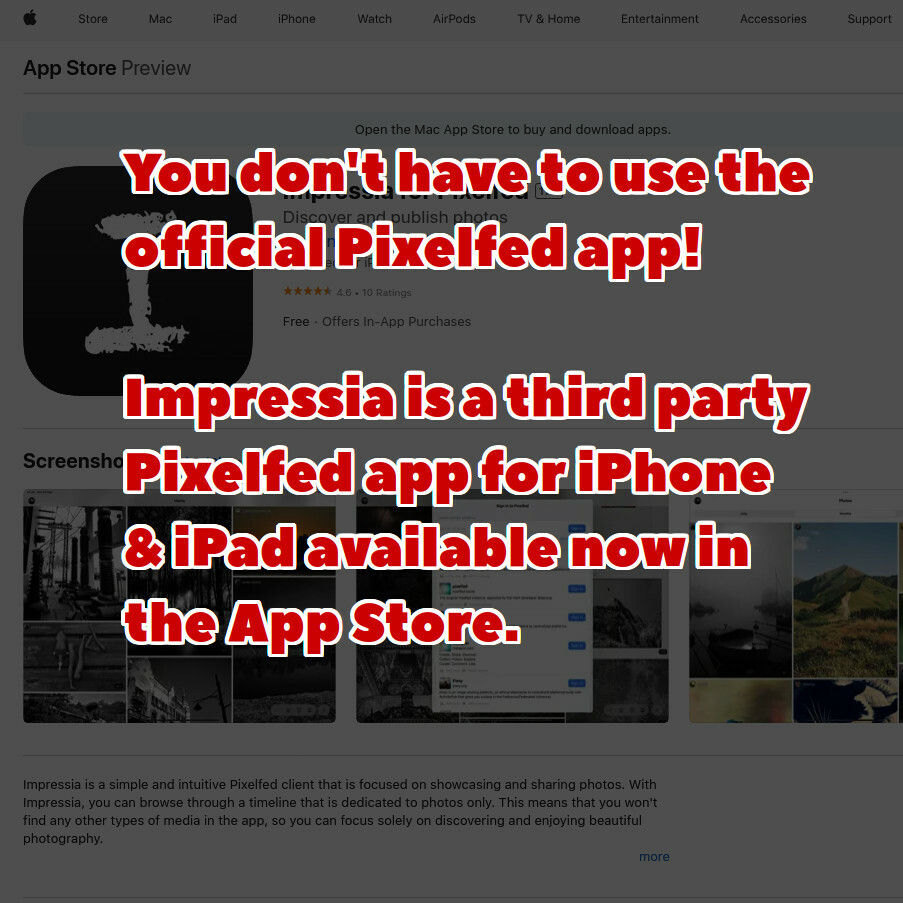
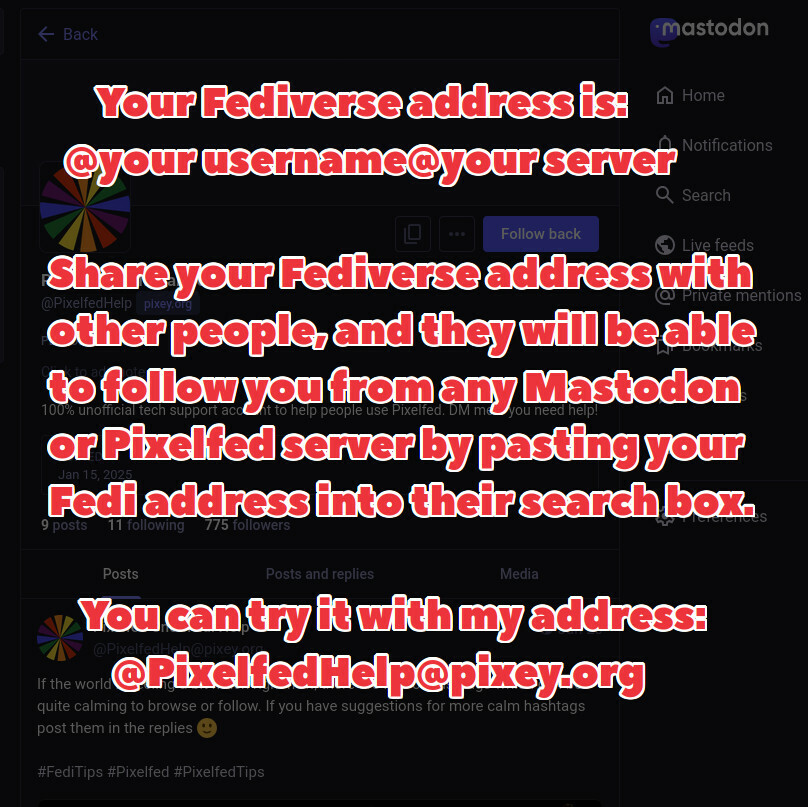
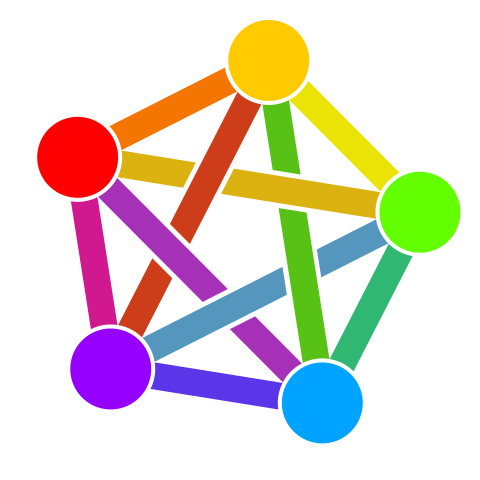 The Fediverse is designed to give ordinary people control of the network. All of its traffic flows directly from one cheap-to-run server to another.
The Fediverse is designed to give ordinary people control of the network. All of its traffic flows directly from one cheap-to-run server to another.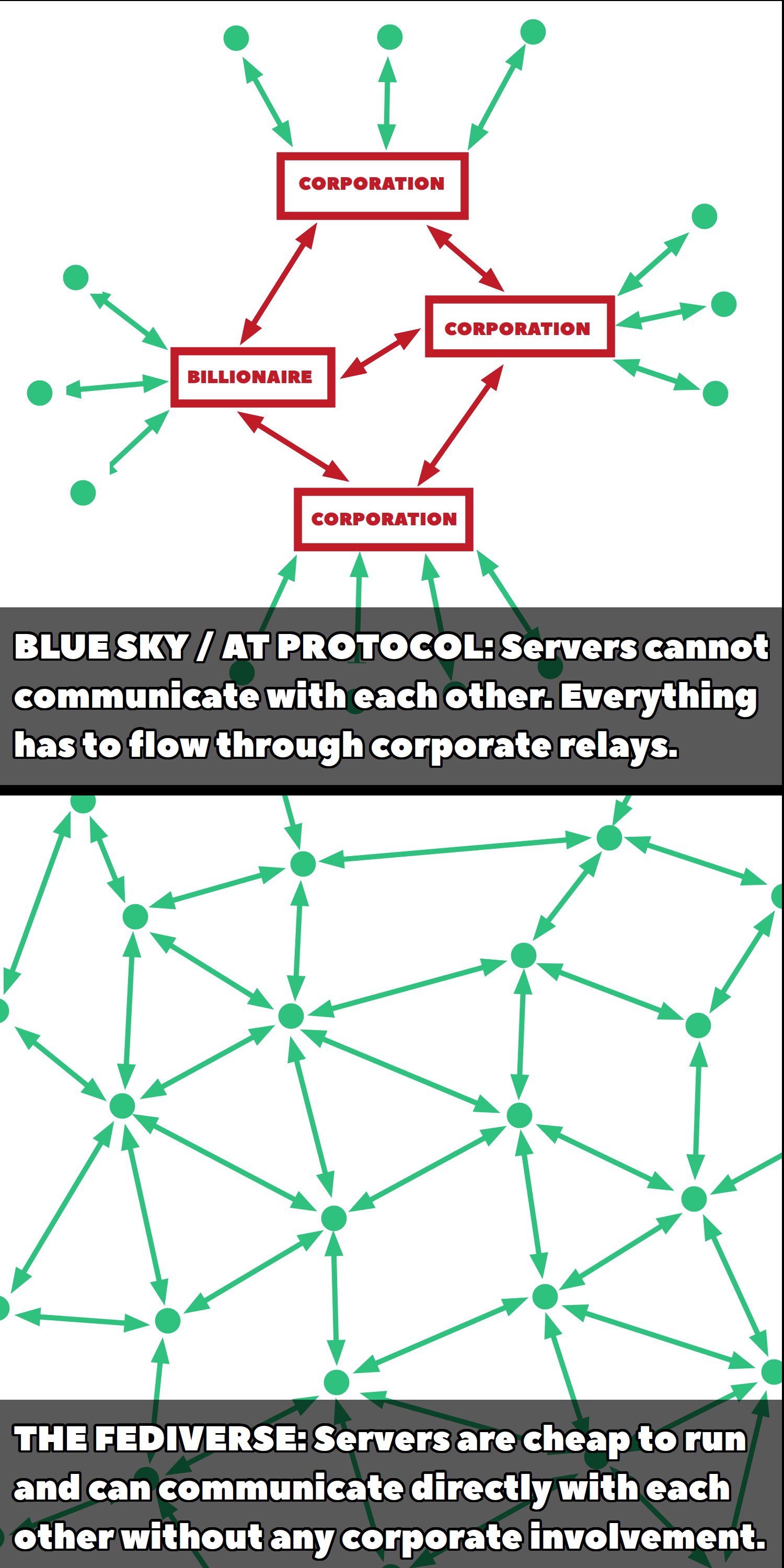
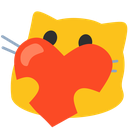 These emoji are visible to other servers so everyone can see them, but only people on a particular server can post them.
These emoji are visible to other servers so everyone can see them, but only people on a particular server can post them.